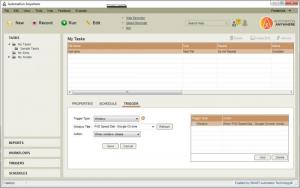Automation Anywhere
8.1.0
Size: 50.41 MB
Downloads: 13714
Platform: Windows (All Versions)
Repetitive tasks can take a large portion of your time and they can also get tedious and annoying. Automation Anywhere can relieve you from any operation that needs to be carried out on a regular basis. As its name suggests, the software can be used to automate various actions on a computer. It can replicate any operation with pin-point accuracy, regardless of its complexity.
Automation Anywhere is free to try, but with some limitations. It comes in Standard, Small Business and Enterprise editions, which come with different capabilities and price tags. Installing the program is a simple task and it should not take more than a minute to complete it. The hardware requirements are modest and there is no need to install any prerequisite tools.
Automated tasks are listed on an Explorer-like interface, on which you can organize them in folders and sub-folders. The software places multiple task automation methods at your disposal. The easiest way is to record your actions and have the program repeat them, on demand or according to a schedule. Alternatively, you can opt for one of the advanced methods, which involve using a web or an object recorder or a task editor.
The task editor allows you to fine tune recorded operations or create new ones from the ground up. It includes a vast range of predefined actions, from simple clicks, mouse movements or keystrokes, to advanced ones, like displaying or dismissing prompts, running another task and many others. They are neatly organized in a tree structure, on the left side of the editing window and all you have to do is drag and drop the actions you need to the larger area on the right, in the order you want.
A selected task's properties can be viewed in the lower region of the interface, where you can also set up a schedule and triggers, on separate tabs. Besides running a saved task automatically, on a daily, weekly or monthly basis, the software can also run them when certain events occur, like when a window is opened or closed, when creating a file or folder, when the computer's performance is above or below a set threshold and so on.
Pros
The software allows you to choose from several methods of automating tasks. It allows you to schedule your tasks and set up triggers. Also, you can edit existing tasks or create new ones, using a flexible task editor.
Cons
You have to set up a password for your Windows user account if you wish to schedule your tasks. With Automation Anywhere, any task that doesn't require too much thought will be carried out automatically, so you can focus on important matters.
Automation Anywhere
8.1.0
Download
Automation Anywhere Awards

Automation Anywhere Editor’s Review Rating
Automation Anywhere has been reviewed by Frederick Barton on 04 Nov 2014. Based on the user interface, features and complexity, Findmysoft has rated Automation Anywhere 4 out of 5 stars, naming it Excellent